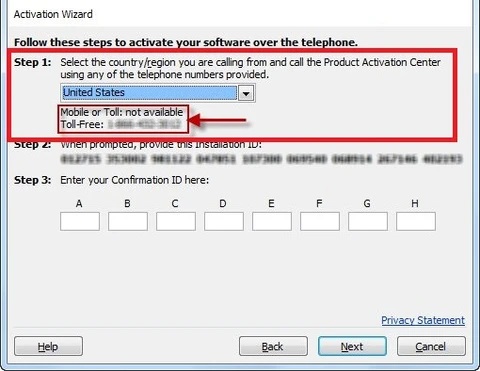Activation Microsoft Office 2019 Code
Microsoft Office – Activation Guide
Microsoft software download
You can download the ISO of your Microsoft software 2013 / 2016 / 2019 /2021 from the official links provided below:
Notice!
If this page is visible during your internet activation, click « back » and activate it via phone
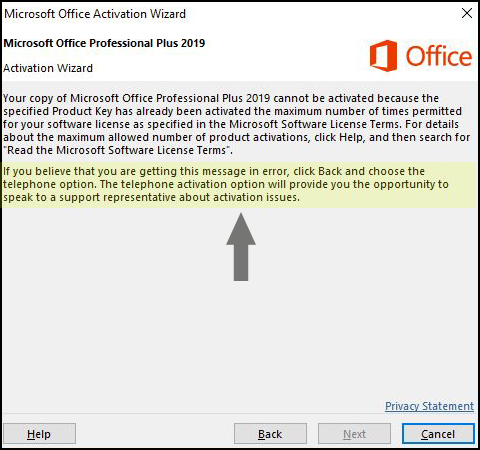
Microsoft Office – Phone activation
- Start Office program to open the activation wizard.

- Select: ‘I want to activate the software by telephone’.

- Select your county/region from the dropdown (ie. United States) and call the number provided.

- In the phone call, You will be prompted to enter the Installation ID code provided by/in the installation wizard (note: Step 2 in the wizard).

- You will be given/provided sets of numbers. Enter number sets into the text boxes.

- After you have entered the number sets (provided by telephone activation) into the (text) boxes, hit ‘Next’ and then ‘Finish’.